See It In Action
Explore the features and interface of the You Got This extension.
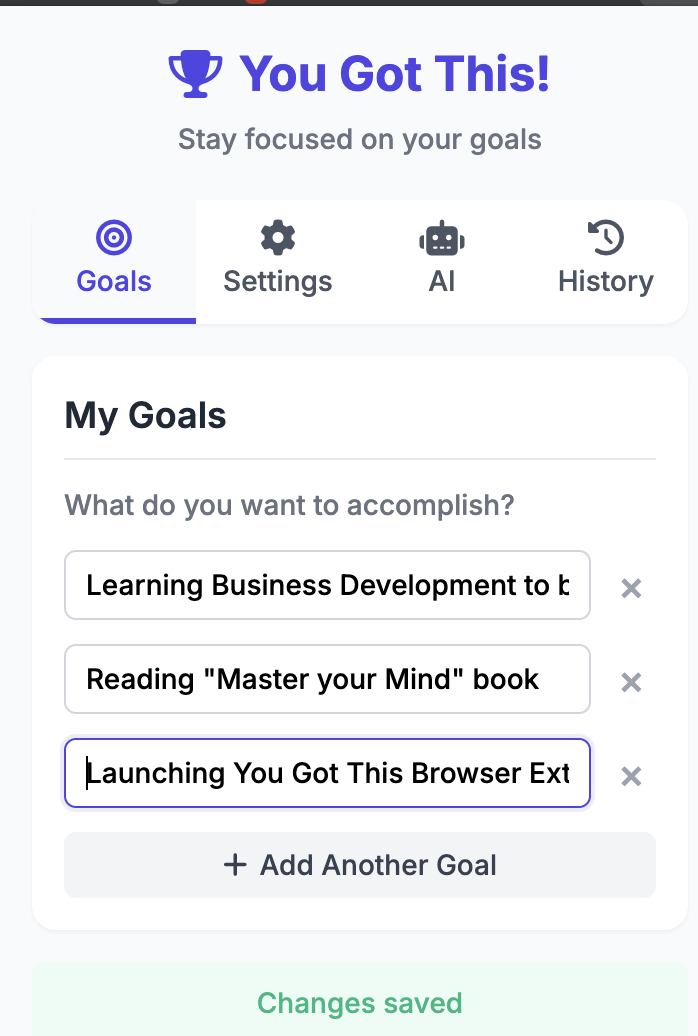
Define your personal and professional goals to help the extension understand what matters to you.
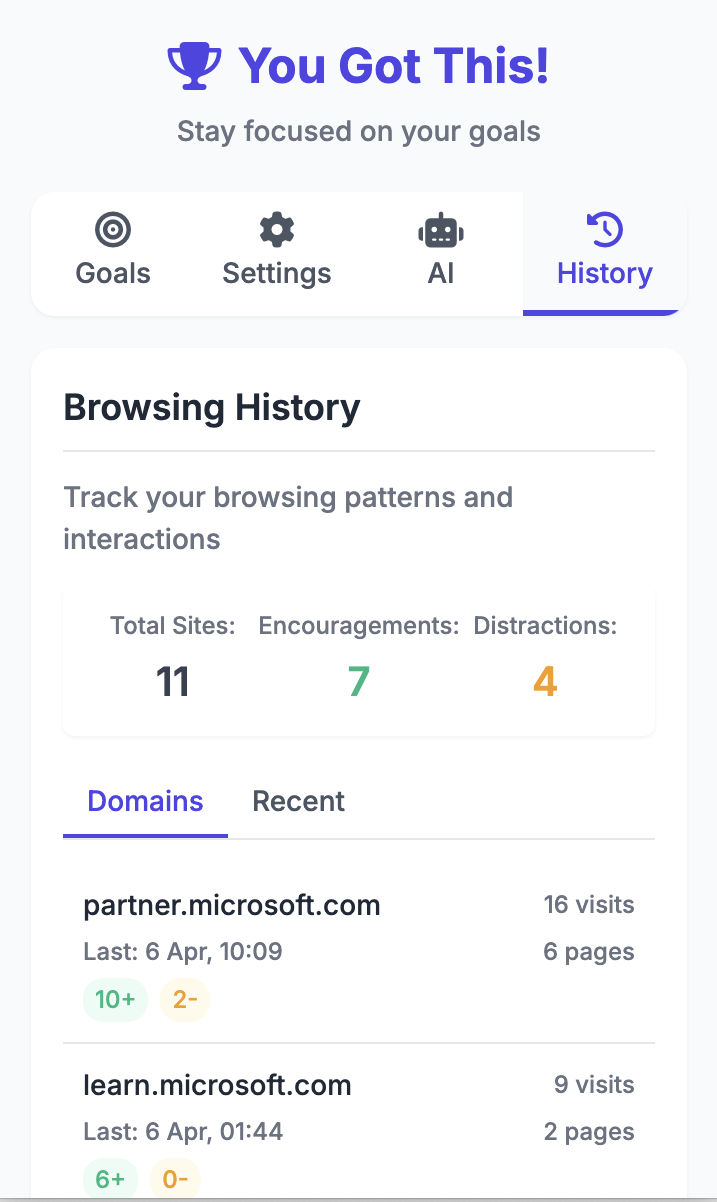
Track your browsing patterns and see how well you're staying aligned with your goals.
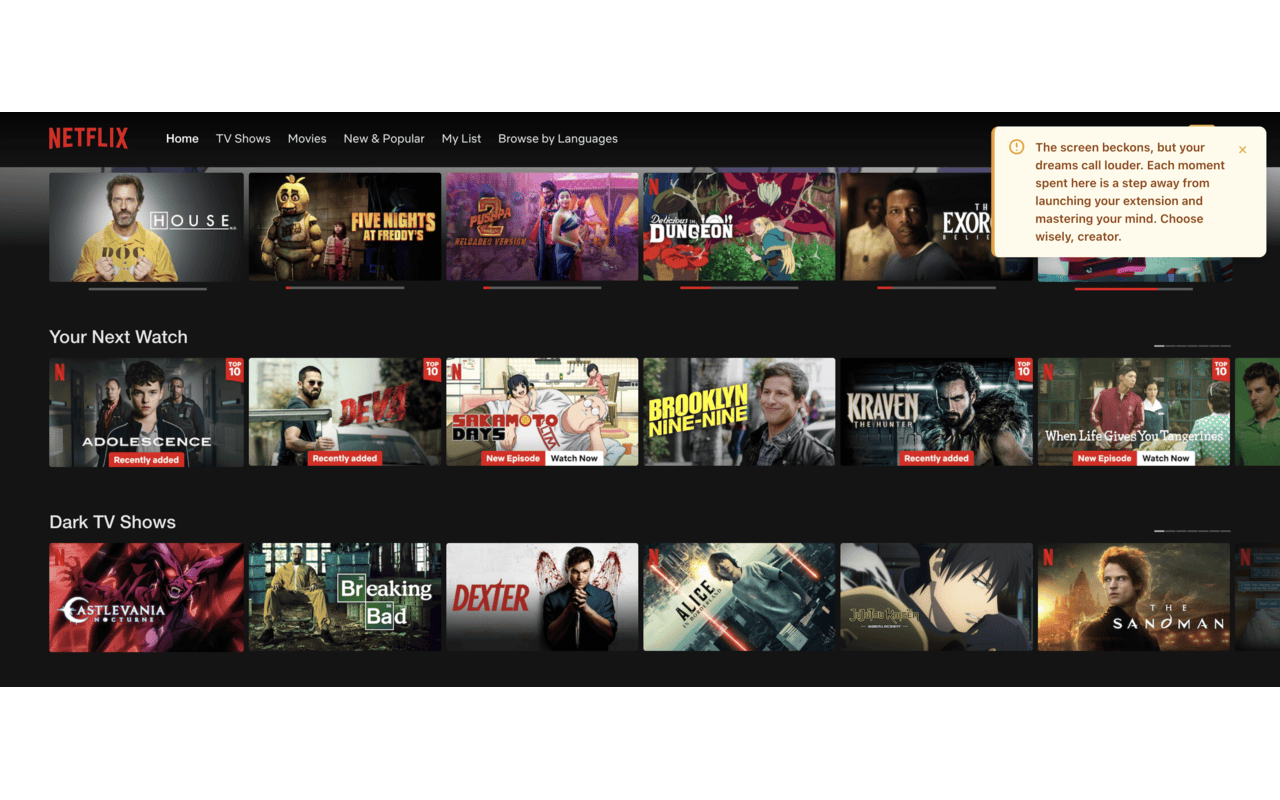
Receive gentle nudges when you're visiting sites that might be distracting you from your goals.
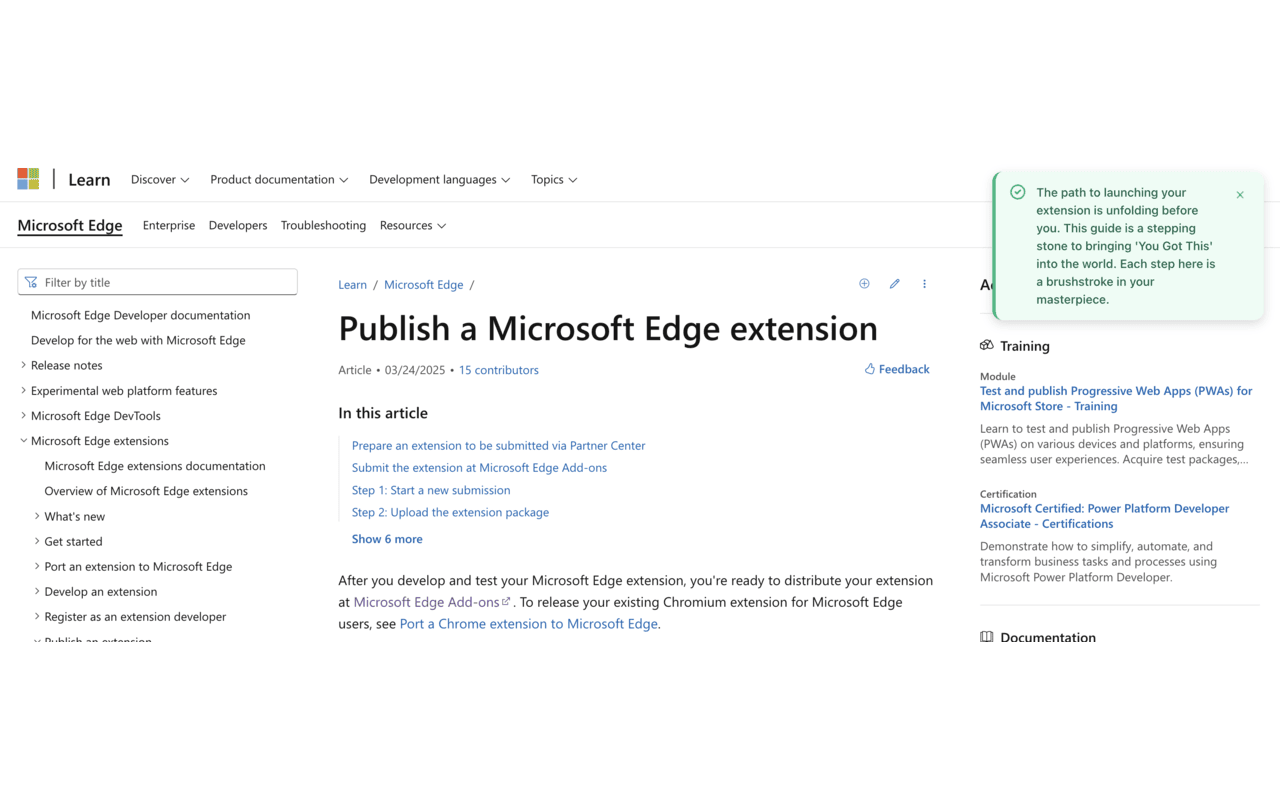
Get positive reinforcement when you're browsing content that aligns with your goals.
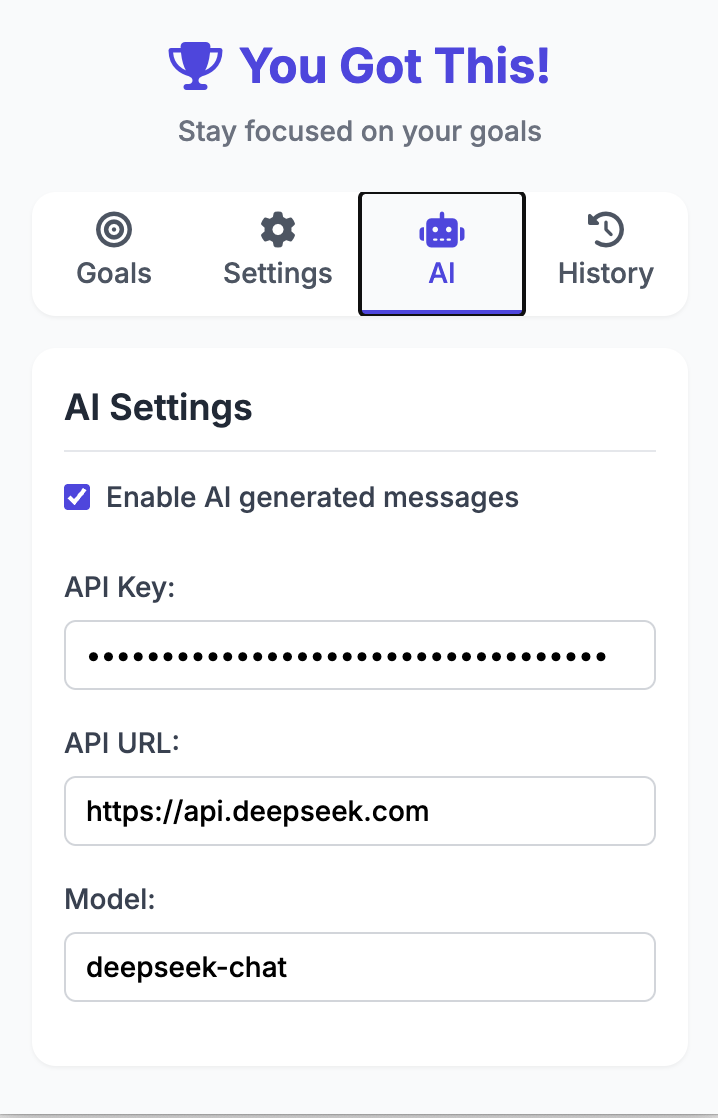
Optionally enable AI-powered personalized messages using your preferred AI service.